Title and Link : Making Movie Album Cover
Making Movie Album Cover
Making Movie Album Cover
Final view
Step 1:
Create New File.
Get the two images for cover.
Step 2:
Take both the images on newly created file by copy-paste. (Layer 1 and Layer 2)
Step 3:
Now Select layer 2 and make it black-white (Image ---> adjustment ---> Gradient Map --> Select Black-White ---> OK).
Step 4:
Now Now press Ctrl+B (color balance).
and adjust the Layer 2's color to orange so that it matches nearly to Layer 1 Image color.
and adjust the Layer 2's color to orange so that it matches nearly to Layer 1 Image color.
Step 5:
Select the masked layer and go to the Gradient fill tool Select the Black-transparent color combination and click ok.
Drag the mouse over top of Layer 1.

Step 5:
Make New layer (Ctrl + Shft + N). fill layer with orange color. add mask to it and set layer to "color mode"
So an article about Making Movie Album Cover
The article Making Movie Album Cover this time, hopefully can give benefits to all of us.Well, see you in our other articles.
You are now reading the article about the Making Movie Album Cover with link https://xdgraphicdesign.blogspot.com/2016/09/making-movie-album-cover.html






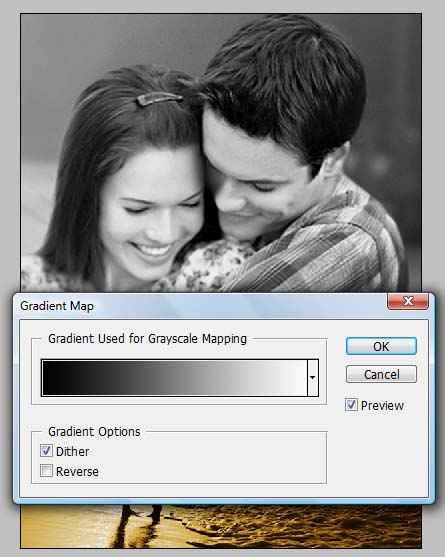





0 Response to "Making Movie Album Cover"
Post a Comment